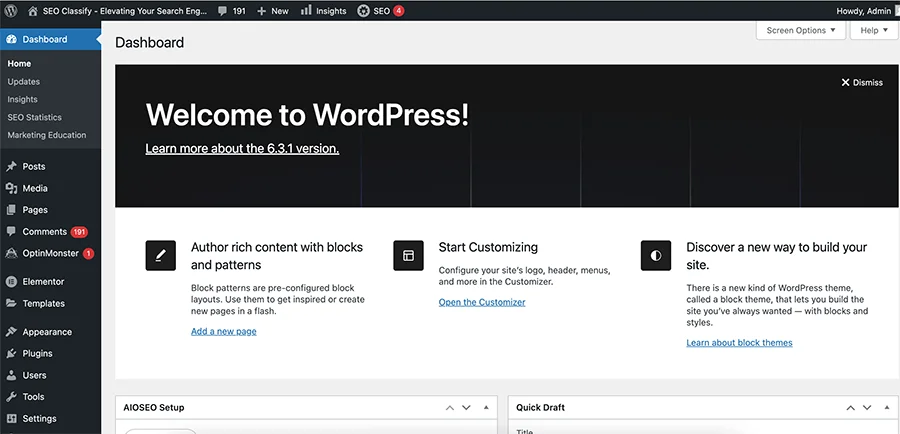WordPress is a popular open-source content management system that provides an easy and user-friendly platform for website creation. Whether you are a blogger, small business owner, or an entrepreneur, WordPress offers a range of benefits and features that make it an ideal choice for creating and managing a website.
One of the main advantages of using WordPress is its simplicity and ease of use. With a user-friendly interface, a wide range of templates, and customizable themes, anyone can create a professional-looking website without needing to have any technical skills or experience. Additionally, the platform offers a large library of plugins, which can be used to add new features and functionality to your site, such as e-commerce functionality, social media integration, and more.
Top 20 Most Valuable Features of the WordPress Dashboard
- Customizable Dashboard: The WordPress dashboard can be customized to display only the information that is relevant to you.
- Quick Drafts: Quick drafts allow you to save your ideas and thoughts for later, without having to publish them immediately.
- Activity Stream: The activity stream displays a chronological list of recent activity on your site, such as comments, posts, and media uploads.
- Media Library: The media library makes it easy to manage and organize all of your images, videos, and audio files.
- Comments: The comments section allows you to manage and moderate comments on your posts and pages.
- Post and Page Editor: The post and page editor provides a WYSIWYG (what you see is what you get) interface for creating and editing your content.
- Plugins: The plugins section allows you to add new features and functionality to your site with just a few clicks.
- Themes: The themes section allows you to change the look and feel of your site with ease, with a wide range of customizable templates to choose from.
- Widgets: The widgets section provides an easy way to add new elements to your site’s sidebars and footers.
- Menus: The menus section allows you to create custom navigation menus for your site.
- Users: The users section allows you to manage and control access to your site, adding new users, roles, and permissions as needed.
- Tools: The tools section provides a range of tools for managing and optimizing your site, such as backup and restore, import and export, and more.
- Settings: The settings section allows you to control and configure various aspects of your site, such as the title and description, permalinks, and more.
- Customizer: The customizer allows you to make live changes to your site’s design, with immediate visual feedback.
- Statistics: The statistics section provides detailed analytics and data about your site’s traffic and performance.
- Updates: The updates section provides an easy way to keep your site up-to-date with the latest version of WordPress and its plugins and themes.
- Import and Export: The import and export section allows you to import or export your site’s content, such as posts, pages, and media files.
- SEO: The SEO section provides tools and resources for improving your site’s visibility and ranking on search engines.
- Multilingual: The multilingual section provides tools for creating and managing content in multiple languages.
- Accessibility: The accessibility section provides tools and resources for making your site accessible to users with disabilities.